Callisto Desktop/User Guide: Difference between revisions
mNo edit summary |
|||
| Line 9: | Line 9: | ||
=== What Is a Window? === | === What Is a Window? === | ||
Windows are created by applications running on the system, but the window manager retains ultimate control over their status. Each window consists of application-supplied content encapsulated in a frame, which is supplied by the window manager. Applications often make their own rules and do unpredictable things within their content area, but the window frame belongs to the system and can be relied upon to behave consistently in all situations. | Windows are created by applications running on the system, but the window manager retains ultimate control over their status. Each window consists of application-supplied content encapsulated in a frame, which is supplied by the window manager. Applications often make their own rules and do unpredictable things within their content area, but the window frame belongs to the system, and it can can be relied upon to behave consistently in all situations. | ||
If an application is able to override the window manager's instructions, it is a bug in need of correction. | If an application is able to override the window manager's instructions, it is a bug in need of correction. | ||
Revision as of 05:37, 1 February 2023
A concise introduction
The Controller
The Desktop
Windows
What Is a Window?
Windows are created by applications running on the system, but the window manager retains ultimate control over their status. Each window consists of application-supplied content encapsulated in a frame, which is supplied by the window manager. Applications often make their own rules and do unpredictable things within their content area, but the window frame belongs to the system, and it can can be relied upon to behave consistently in all situations.
If an application is able to override the window manager's instructions, it is a bug in need of correction.
Windows float over the Desktop in a "stack." Imagine paper piled on a desk, or a Z axis protruding towards you from the display, with the Desktop furthest away from you. A window's place in the stack determines which windows appear above it, and which appear below it. Any part of a window not obscured by other windows can receive user input when focused.
Anatomy of a Window
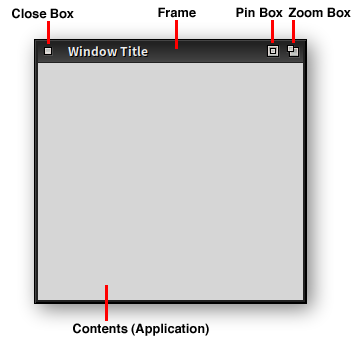
Frame
The dark gray border portion of a focused window. Surrounds the window on all sides, with a thicker top bar displaying the window's title and a set of control buttons.
Dragging a window frame moves the window with the cursor.
Click actions here
Close Box
Located in the upper left corner of each title bar. Clicking this button closes the window, unless the application interrupts the process to request the user's input for handling unsaved data.