Command Classic: Difference between revisions
(Added a photo of the first build.) |
|||
| Line 1: | Line 1: | ||
[[File:Command_Classic_1_34View.jpeg|thumb|320px|The first Command Classic keyboard.]] | |||
Command Classic is a family of specifications for my self-built keyboards, mostly varying by national layout and the presence or absence of a numeric keypad. They designed primarily with Mac-like GUIs and Unix-like command line environments in mind, and most of their characteristics can be traced to keyboards from Apple and Sun. | Command Classic is a family of specifications for my self-built keyboards, mostly varying by national layout and the presence or absence of a numeric keypad. They designed primarily with Mac-like GUIs and Unix-like command line environments in mind, and most of their characteristics can be traced to keyboards from Apple and Sun. | ||
Revision as of 03:57, 29 January 2023

Command Classic is a family of specifications for my self-built keyboards, mostly varying by national layout and the presence or absence of a numeric keypad. They designed primarily with Mac-like GUIs and Unix-like command line environments in mind, and most of their characteristics can be traced to keyboards from Apple and Sun.
Name
"Command" refers to the primary modifier key in the Macintosh environment and its spiritual relatives (NeXT, Be). Its prominent size and placement next to the space bar, like on Apple and NeXT keyboards, are one of these keyboards' most important features.
"Classic" is a reference to the original Mac OS, early Macintosh design principles in general, and an imitation of the way Apple affixed the word in some of its own product names (cf. Macintosh Classic).
Prior Art
Apple
Most of the direct inspiration for Command Classic originates with conventions that evolved through a series of Apple keyboards from the early 1980s through the early 1990s.
Cursor Keys
The first Apple computer with a set of horizontal and vertical cursor navigation keys was the business-oriented Apple III (1980), and all subsequent Apple computer keyboards featured them except for the infamously mouse-centric Lisa and early Macintosh (before the Plus).
Apple used two variations of cursor key placement through the 1980s. The first, used by the Apple III and the Macintosh Plus M0110A keyboard, had up and down arrows stacked vertically in the bottom right corner of the main bank, with horizontal left and right arrows next to them on the bottom row (some third-party ADB keyboards use this layout as well).
The second variation appeared for the first time on the Apple IIe, remaining on all subsequent Apple II models and making its way to the Macintosh with the introduction of Apple Desktop Bus. It places the all cursor keys on the bottom row, in left/right/down/up order. It appears on the Apple Desktop Bus Keyboard (1986), M0116 "Apple Keyboard" (1987), and the Apple Keyboard II (1990). Command Classic uses this cursor key placement. It is more familiar and aesthetically satisfying to me, and it carries an added advantage of compatibility with standard-size Shift keys.
Modifiers
The type and position of modifier keys is the major difference between Apple keyboards and others. Command Classic modifier layouts generally follow Apple conventions.
Command
Apple keys were another Apple III innovation brought to the Apple II beginning with the IIe. In Apple III and Apple II environments, "Open Apple" and "Closed Apple" were small keys used for only a handful of functions, but they established a precedent of platform-specific modifier keys beyond those included in mainstream teletype and terminal layouts. The Lisa enlarged the Apple key and made it the centerpiece of its graphical menu system's keybindings, which carried over to the Macintosh as the Command key.
Given its significance, the Command key should be one of the easiest keys on the keyboard to hit. On Lisa and Macintosh keyboards, it is usually 1.5U or 1.75U wide. Command Classic keyboards use a 1.5U Command key placed immediately to the left of the space bar, and sometimes feature a right Command key, depending on the variation.
Option
The Option key is another Apple innovation, often equated with the IBM PC Alt key. Unlike the Alt key, though, Option is primarily for chording with Command to access additional GUI keybindings, or combining with mouse actions to modify the result. Apple is less consistent about Option key sizes, but I prefer them to be larger. Command Classic usually uses a 1.5U Option key.
Control
Numeric Keypad
Numeric keypads were exclusive to Apple's unsuccessful business platforms (Apple III, Lisa) until they appeared as options on the Macintosh. All of Apple's ADB keyboards have one, as do the last Apple IIes.
Full-size Command Classic keyboards use a bank layout identical to these, with a only main bank and a numeric keypad to the right, separated by a small gap. Unlike IBM, Sun, and most other keyboards, clusters of navigation keys and dedicated function keys are not used.
Intended Use
Command Classic is designed with Mac-like desktop environments in mind, like
- Mac OS
- BeOS and Haiku
- NEXTSTEP, OPENSTEP, Mac OS X (macOS)
- Callisto Desktop
Layout Variations
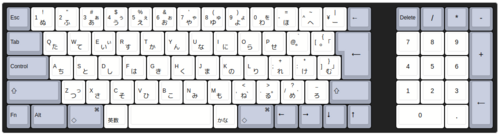
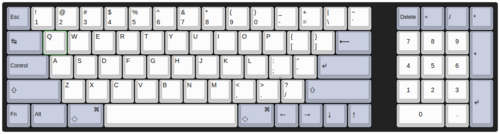
The design concept is layout-agnostic, but was originally envisioned as a JIS keyboard.
JIS
- View on Keyboard Layout Editor
- 3.5U spacebar
- Not known to be available anywhere currently
- Existing builds make compromises with IME keys to use available spacebars
- Model 1 omits the 英数 key to accomodate a 4.5U spacebar
- Two 1U keys for input method mode control
- Nearly identical the Macway TP-110JIS
ANSI
- 5.5U spacebar
- Uncommon but available
- Sun "UNIX Keyboard" layout
Prior Art
The keyboard design mostly derives from Apple layouts of the 1980s through the mid-1990s, before the AppleDesign keyboard made Apple's variant of the IBM AT Enhanced layout a de facto standard on the Mac platform.
- Apple Desktop Bus Keyboard and Apple Keyboard (M0116)
- Main bank with dedicated number pad
- Arrow keys on bottom row in left, right, down, up sequence
- Also used by Apple IIe and Apple IIc keyboards
- Escape on number row
- Control left of A
- Large Command key
- Apple Keyboard II JIS
- Adaptation of prior ADB Keyboard design to JIS layout
- Macway TP-110JIS
- More balanced main bank than Apple's keyboard
- Spacebar centered between homing keys
- Command Classic JIS uses this keymap minus function key row and power key
- More balanced main bank than Apple's keyboard
- NeXT Keyboard and Sun Type 5, 6, 7
- Examples of main bank concept outside the Macintosh platform
Counterexamples
At risk of defining something by what it is not, it is worth contrasting the design from common archetypes.
IBM Enhanced Keyboard (Model M)
The Tsundoku Keyboard is in many ways an Apple user's rebellion against a mainstream dominated by descendants of this keyboard. Our objections:
- Caps Lock occupying a prominent position even though it is rarely used
- Command Classic currently has no Caps Lock
- Pressing both Shift keys to activate Caps Lock (NeXT style) is under consideration, if QMK can support it
- Control in bottom left corner even though it is frequently used
- Command Classic has Control to the left of A, like many other layouts
- Escape is far away from the main bank
- Command Classic has Escape on number row, like Sun keyboards and traditional Apple keyboards
- Empty space on bottom row (between Control and Alt)
- 104 keyboards from the Windows 95 era onward fill this space with additional keys, but they are small to fit into this space
- Command Classic has a Mac-style layout designed for easy activation of GUI keybindings
- Num Lock
- The number pad doubles up as a navigation cluster
- Vestige of earlier IBM PC keyboard layouts without a dedicated nav cluster
- Command Classic takes the Apple approach (no modes!) with dedicated number pad
Happy Hacking Keyboard
- Command key positions are identical
- Larger Option key instead of leaving blank space on bottom row
- Arrow keys
- Fn on bottom left instead of taking a piece off of right Shift
- HHKB Fn layer navigation and function keys found to be difficult to use
- A JIS right Shift with HHKB-style Fn placement would be reduced to 0.75U
Builds
All Command Classic keyboards in existence to date are handmade one-off prototypes. Designing or commissioning standardized parts for on-demand reproduction is a future goal, but in the meantime, I have been throwing some together so that I may have something to use until such time, and in order to test combinations of parts and materials.
| # | Date | Form Factor | Keymap | Opt Size | IME Key | Connection | Plate | Switch | Key Material | Key Profile | Case |
|---|---|---|---|---|---|---|---|---|---|---|---|
| 1 | 2020.07-08 | Full-Size | JIS | 1.5U | 1U Kana | USB C | Stainless | BOX White | PBT | Cherry | Acrylic Sandwich |
| 2 | 2022.01 | Compact | JIS | 1.25U | 1.25U Eisuu/Kana | USB A (cable) | Aluminum | BOX Jade | PBT | Cherry | Poker |
| 3 | 2022.07 | Compact | ANSI | 1.5U | - | Bluetooth | Stainless | BOX Silent Brown | PBT | XDA | Poker |
Compromises
- (JIS only) No 英数 key left of spacebar
- 3.5U spacebars unavailable. Would need to be custom made
- Use slightly more common 4.5U spacebar
- IBM style number pad operator keys
- Mac-style operators would require custom keycaps
- IBM style operator keys are not particularly objectionable
National Variants
Design Goals
- Large Command and Option keys for people who use them often
- Not minimalist
- Dedicated arrow keys
- Coincidentally smaller than 101/104 keyboards, but compactness itself is not a goal
- No IBM-style nav cluster
- Arrow keys can go on the bottom row as on many Apple keyboards
- Home/End/PageUp/PageDown on Fn layer of arrow keys
- Has a tenkey
- No Num Lock (no modes!). Always numbers
Problems with existing PCBs
Reasons why the Tsundoku Keyboard must be designed from scratch.
- No JIS Right Shift support
- Layouts all referenced from AT101/Windows 104
- 75%, 60%, etc... all expressed as reductions of AT101
- No consideration for different combinations of elements. Tenkeyless? 75% 60%? What about a tenkey but no IBM nav cluster?